

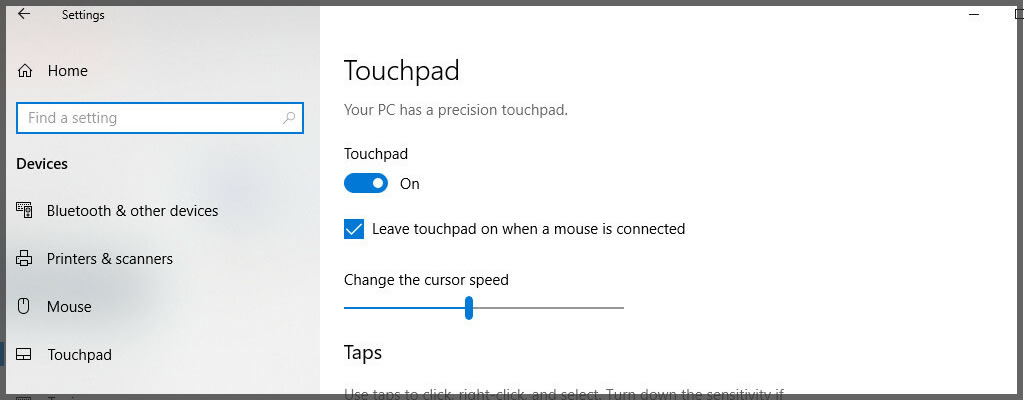
We Repair Laptop Touchpads
Laptop touchpad problems can be a common laptop repair that we deal with. Typically, if your laptop touchpad stops working you can use things like a USB or external mouse instead but that can be annoying. We can also can help change settings if your touchpad is too sensitive or not responsive and you’re not too sure how to customise it for your needs.
Here are some common causes for laptop touchpad issues:
- Driver Issues: Touchpad functionality relies on proper driver software. If the touchpad driver becomes outdated, incompatible, or corrupted, it can lead to issues or complete failure of the touchpad.
- Physical Damage: Physical damage, such as accidental drops, spills, or excessive pressure on the touchpad, can cause it to stop working.
- Settings and Software: Sometimes, touchpad functionality can be inadvertently disabled or modified through settings or software. For example, accidental activation of the touchpad disable function (usually a key combination) or changes in touchpad settings within the operating system or third-party software can cause the touchpad to appear non-responsive.
- Electrical Issues: Electrical problems, such as loose connections or malfunctioning components within the laptop's hardware, can affect the touchpad's functionality. Faulty wiring, damaged circuitry, or a malfunctioning controller can prevent the touchpad from working correctly.
- Hardware Failure: Over time, the touchpad's internal components may wear out or fail due to regular use. This can result in the touchpad becoming unresponsive or working intermittently. In such cases, the touchpad may require replacement to restore its functionality.


Need a laptop touchpad repair? Call us 07375227793Send us a message
