
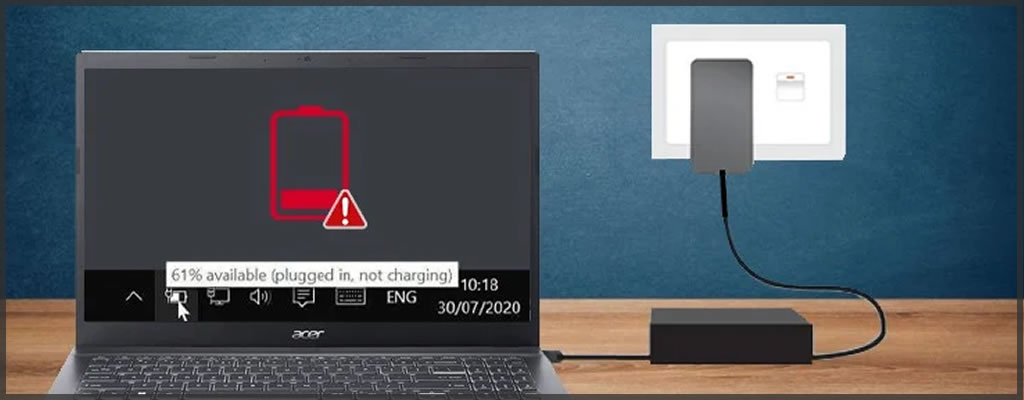
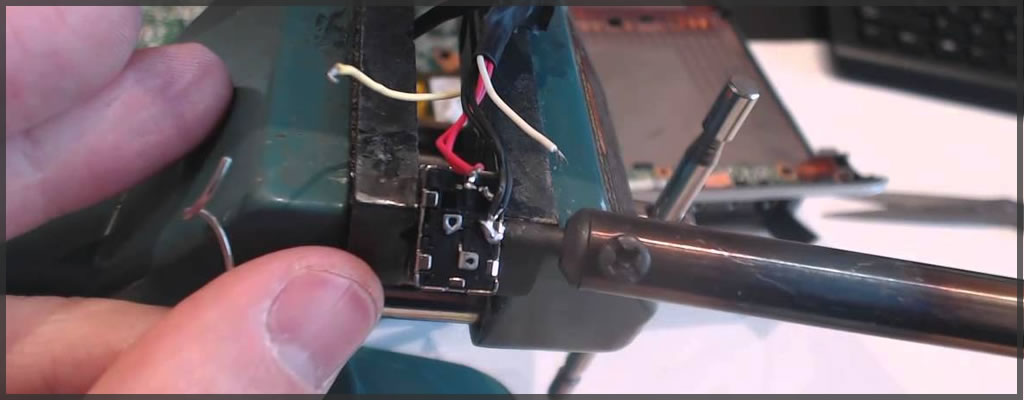
We'll Fix Your Laptop Power Problems
One of the more common computer repairs we carry out are when laptops stop charging or don’t switch on at all. We have the knowledge and experience to carry out laptop power jack replacements and diagnose any laptop power problems you may have in our specialist computer repair shop in Dumfries.
Here are some of our top tips on how to fix laptop charging or power problems:
- Check the power source: Ensure that the wall socket you are using is working correctly.
- Inspect the power adapter: Examine the power adapter for any signs of damage, such as frayed cables or bent pins. If you notice any issues, replace the adapter with a compatible one from the laptop manufacturer.
- Verify the connection: Make sure the power adapter is securely connected to both the laptop and the power outlet. Sometimes, a loose connection can cause charging problems. Disconnect and reconnect the adapter to ensure a snug fit.
- Remove external devices: Disconnect any external devices, such as USB drives or peripherals, from your laptop. Sometimes, power issues can be caused by a device drawing excessive power or causing a conflict.
- Restart the laptop: A simple restart can often resolve power-related issues. Shut down your laptop completely, unplug the power adapter, wait for a few seconds, and then plug it back in. Turn on the laptop and check if the charging problem persists.


Still Struggling with laptop power issues? Call us 07375227793Send us a message
